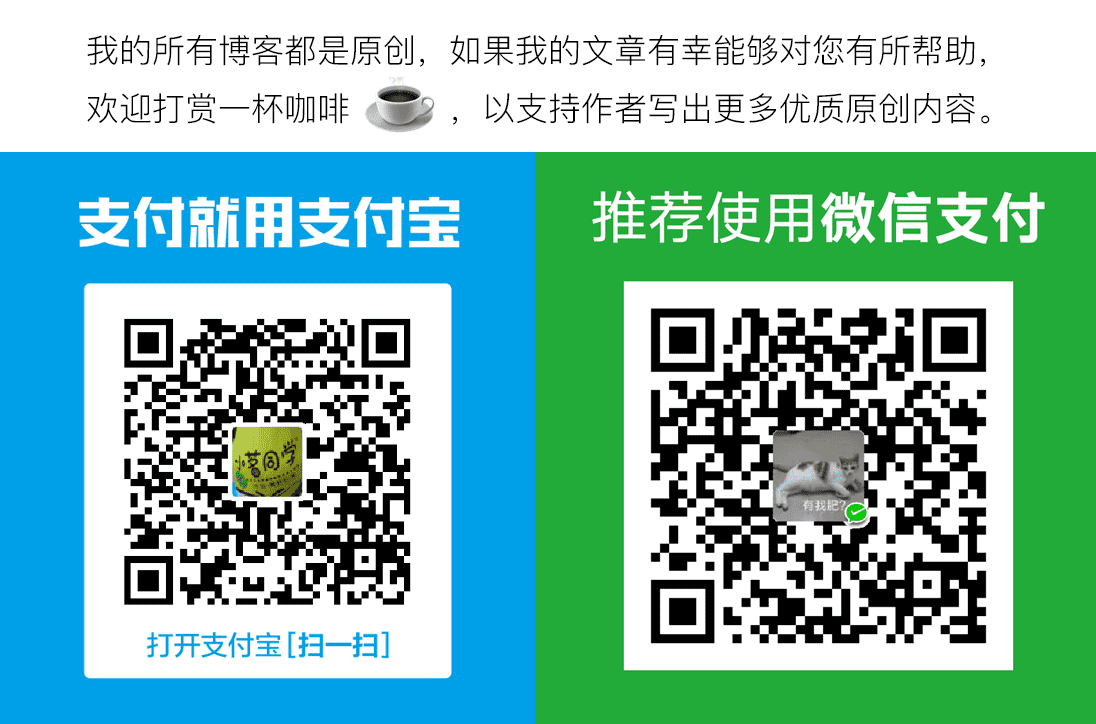背景
最近对接统一登录碰到PHP和Java的AES加密结果不一致问题,花了不少的时间,特此记录一下。
大致逻辑就是第三方平台对接统一登录平台时,拿到对方给的一些数据然后采用AES加密生成一个token给对方校验,第三方平台是Java写的,统一登录平台时php写的,而且php那边肯定是不能随意修改代码的,只能改Java这边。
首先,php那边的加密代码如下:
/**
* 加密
* @return HTML
*/
public function encrypt($content, $key)
{
return base64_encode(mcrypt_encrypt(MCRYPT_RIJNDAEL_128, $key, $content, MCRYPT_MODE_CBC, $key));
}
然后Java这边试了好几种网上的代码,算出来的结果都不一致,不过好在后来总算找到一个可行的。
正确代码
php
<?php
/**
* AES加密
* @param $content
* @param $key
* @param $iv
* @return string
*/
function encrypt($content, $key, $iv)
{
return base64_encode(mcrypt_encrypt(MCRYPT_RIJNDAEL_128, $key, $content, MCRYPT_MODE_CBC, $iv));
}
/**
* AES解密
* @param $content
* @param $key
* @param $iv
* @return string
*/
function decrypt($content, $key, $iv)
{
return mcrypt_decrypt(MCRYPT_RIJNDAEL_128, $key, base64_decode($content), MCRYPT_MODE_CBC, $iv);
}
$content = '这是要加密的数据';
$key = 'asdfgqwert';
$encrypted = encrypt($content, $key, $key);
echo '加密之前:'.$content.'<br>';
echo '加密之后:'.$encrypted.'<br>';
echo '加密之前:'.decrypt($encrypted, $key, $key).'<br>';
?>
输出:
加密之前:这是要加密的数据
加密之后:ajvinaEMRlM3R5OCxVa9WlBq3IwDFClHuCVmSNwsIQ4=
加密之前:这是要加密的数据
如果key的长度不是16会有下面的警告:
Warning: mcrypt_encrypt(): The IV parameter must be as long as the blocksize
Java
写好的AES工具类:
package com.lutongnet.base;
import javax.crypto.Cipher;
import javax.crypto.spec.IvParameterSpec;
import javax.crypto.spec.SecretKeySpec;
import sun.misc.BASE64Decoder;
import sun.misc.BASE64Encoder;
/**
* AES工具类
* @author LXA
* @start 2017-03-18
* @last 2017-03-18
*/
public class AESUtil
{
/**
* AES加密
* @param content 要加密的内容
* @param key 密钥
* @param iv iv
* @return
*/
public static String encrypt(String content, String key, String iv)
{
if(key == null || key.length() != 16)
{
System.err.println("AES key 的长度必须是16位!");
return null;
}
if(iv == null || iv.length() != 16)
{
System.err.println("AES iv 的长度必须是16位!");
return null;
}
try
{
Cipher cipher = Cipher.getInstance("AES/CBC/NoPadding");
int blockSize = cipher.getBlockSize();
byte[] dataBytes = content.getBytes();
int plaintextLength = dataBytes.length;
if (plaintextLength % blockSize != 0)
{
plaintextLength = plaintextLength + (blockSize - (plaintextLength % blockSize));
}
byte[] plaintext = new byte[plaintextLength];
System.arraycopy(dataBytes, 0, plaintext, 0, dataBytes.length);
SecretKeySpec keyspec = new SecretKeySpec(key.getBytes(), "AES");
IvParameterSpec ivspec = new IvParameterSpec(iv.getBytes());
cipher.init(Cipher.ENCRYPT_MODE, keyspec, ivspec);
byte[] encrypted = cipher.doFinal(plaintext);
return new BASE64Encoder().encode(encrypted);
}
catch (Exception e)
{
e.printStackTrace();
}
return null;
}
/**
* AES加密,key和iv一样
* @param content 要加密的内容
* @param key 密钥
* @return
*/
public static String encrypt(String content, String key)
{
return encrypt(content, key, key);
}
/**
* AES解密
* @param content 要解密的内容
* @param key 密钥
* @param iv iv
* @return
*/
public static String decrypt(String content, String key, String iv)
{
try
{
byte[] encrypted = new BASE64Decoder().decodeBuffer(content);
Cipher cipher = Cipher.getInstance("AES/CBC/NoPadding");
SecretKeySpec keyspec = new SecretKeySpec(key.getBytes(), "AES");
IvParameterSpec ivspec = new IvParameterSpec(iv.getBytes());
cipher.init(Cipher.DECRYPT_MODE, keyspec, ivspec);
byte[] original = cipher.doFinal(encrypted);
return new String(original);
}
catch (Exception e)
{
e.printStackTrace();
}
return null;
}
/**
* AES解密
* @param content 要解密的内容
* @param key 密钥
* @param iv iv
* @return
*/
public static String decrypt(String content, String key)
{
return decrypt(content, key, key);
}
public static void main(String[] args)
{
String content = "这是要加密的数据";
String key = "aaaabbbbccccdddd";
String encrypted = encrypt(content, key);
System.out.println("加密之前:" + content);
System.out.println("加密之后:" + encrypted);
System.out.println("解密之后:" + decrypt(encrypted, key));
}
}
测试结果:
加密之前:这是要加密的数据
加密之后:ajvinaEMRlM3R5OCxVa9WlBq3IwDFClHuCVmSNwsIQ4=
解密之后:这是要加密的数据

JS版
暂时没去研究,参考这篇文章:
http://blog.csdn.net/wd4871/article/details/51461048
仅做记录
下面是之前试过的2种不合适的代码,记录下来。
代码一(原文):
import java.security.SecureRandom;
import javax.crypto.Cipher;
import javax.crypto.KeyGenerator;
import javax.crypto.SecretKey;
import javax.crypto.spec.SecretKeySpec;
public class AESUtil2
{
/**
* 加密
* @param content 需要加密的内容
* @param password 加密密码
* @return
*/
public static byte[] encrypt(String content, String password)
{
try
{
KeyGenerator kgen = KeyGenerator.getInstance("AES");
kgen.init(128, new SecureRandom(password.getBytes()));
SecretKey secretKey = kgen.generateKey();
byte[] enCodeFormat = secretKey.getEncoded();
SecretKeySpec key = new SecretKeySpec(enCodeFormat, "AES");
Cipher cipher = Cipher.getInstance("AES");// 创建密码器
byte[] byteContent = content.getBytes("utf-8");
cipher.init(Cipher.ENCRYPT_MODE, key);// 初始化
byte[] result = cipher.doFinal(byteContent);
return result; // 加密
}
catch (Exception e)
{
e.printStackTrace();
}
return null;
}
}
代码二(原文地址):
/*
* 加密
* 1.构造密钥生成器
* 2.根据ecnodeRules规则初始化密钥生成器
* 3.产生密钥
* 4.创建和初始化密码器
* 5.内容加密
* 6.返回字符串
*/
public static String AESEncode(String encodeRules,String content){
try {
//1.构造密钥生成器,指定为AES算法,不区分大小写
KeyGenerator keygen=KeyGenerator.getInstance("AES");
//2.根据ecnodeRules规则初始化密钥生成器
//生成一个128位的随机源,根据传入的字节数组
keygen.init(128, new SecureRandom(encodeRules.getBytes()));
//3.产生原始对称密钥
SecretKey original_key=keygen.generateKey();
//4.获得原始对称密钥的字节数组
byte [] raw=original_key.getEncoded();
//5.根据字节数组生成AES密钥
SecretKey key=new SecretKeySpec(raw, "AES");
//6.根据指定算法AES自成密码器
Cipher cipher=Cipher.getInstance("AES");
//7.初始化密码器,第一个参数为加密(Encrypt_mode)或者解密解密(Decrypt_mode)操作,第二个参数为使用的KEY
cipher.init(Cipher.ENCRYPT_MODE, key);
//8.获取加密内容的字节数组(这里要设置为utf-8)不然内容中如果有中文和英文混合中文就会解密为乱码
byte [] byte_encode=content.getBytes("utf-8");
//9.根据密码器的初始化方式--加密:将数据加密
byte [] byte_AES=cipher.doFinal(byte_encode);
//10.将加密后的数据转换为字符串
//这里用Base64Encoder中会找不到包
//解决办法:
//在项目的Build path中先移除JRE System Library,再添加库JRE System Library,重新编译后就一切正常了。
String AES_encode=new String(new BASE64Encoder().encode(byte_AES));
//11.将字符串返回
return AES_encode;
} catch (NoSuchAlgorithmException e) {
e.printStackTrace();
} catch (NoSuchPaddingException e) {
e.printStackTrace();
} catch (InvalidKeyException e) {
e.printStackTrace();
} catch (IllegalBlockSizeException e) {
e.printStackTrace();
} catch (BadPaddingException e) {
e.printStackTrace();
} catch (UnsupportedEncodingException e) {
e.printStackTrace();
}
//如果有错就返加nulll
return null;
}