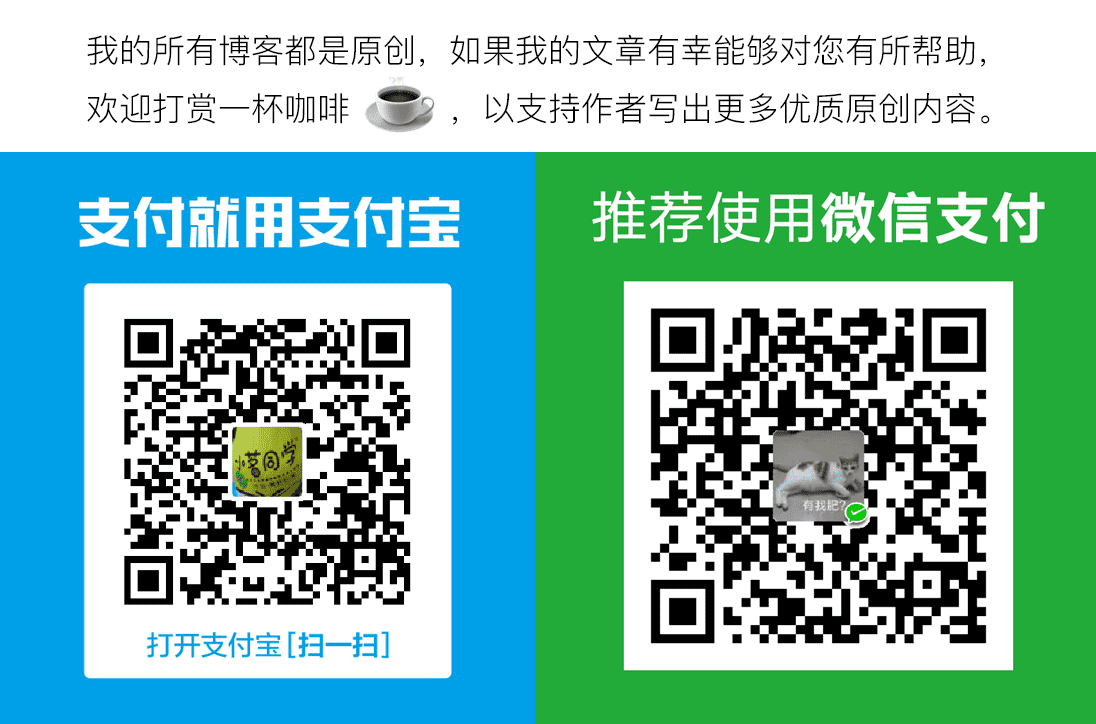先看示例:
<html>
<body>
<p>form内任意一个输入框回车都会触发表单提交:</p>
<form onsubmit="handleSubmit(event)">
<p>姓名: <input type="text" name="name" /></p>
<p>性别: <input type="text" name="sex" /></p>
<input id="btn" type="submit" value="提交" onclick="handleClick(event)"/>
</form>
<script>
// 这里只会触发click事件
function handleClick(e) {
e.preventDefault();
console.log('click', e);
alert('触发submit按钮的onclick事件');
}
function handleSubmit(e) {
e.preventDefault();
console.log('submit', e);
alert('触发onSubmit');
}
</script>
</body>
</html>
总结:
- 当一个form表单内包含submit按钮时,在某个input输入框内回车会触发表单提交,这非常方便,不需要我们针对每个输入框处理
keydown事件了; - 在submit按钮上绑定click事件和在form上绑定onsubmit事件是一模一样的效果,如果2个都是写了,则先触发click,后触发onsubmit;如果click里preventDefault()了,那么onsubmit不会执行。
<input type="submit" value="提交"/>和<button type="submit">提交</button>都可以,button的type默认就是submit,但是部分浏览器默认值不是,所以为了兼容性,一般都会加上type;- 还有
<button type="reset"/>; - 默认情况下,表单提交后页面会刷新(通过
action指定提交地址),所以我们一般提交表单时都是e.preventDefault()后自行实现提交逻辑; - 无意中发现,onsubmit的方法名称不能是
submit,否则无效;